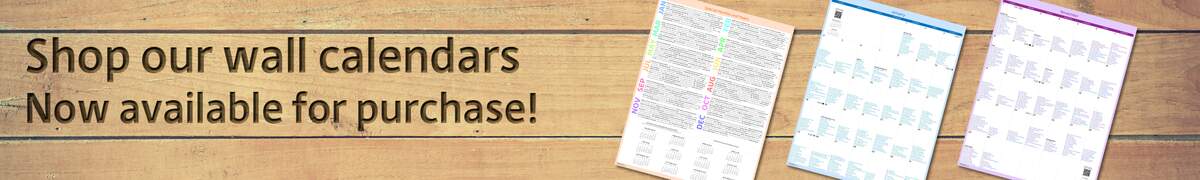

Clean Out Your Computer Day
Observed
the second Monday in February (since 2000)
Dates
Founded by
Institute for Business Technology in 2000
Hashtags
Sources
https://us.norton.com/internetsecurity-how-to-national-clean-out-your-computer-day-the-importance-of-clean-computing.html
https://www.holidayinsights.com/moreholidays/February/cleancomputerday.htm
https://www.inc.com/minda-zetlin/7-smart-things-to-do-on-clean-out-your-computer-day.html
https://www.timeanddate.com/holidays/fun/clean-out-your-computer-day
Computers are used daily and need cleaning and maintenance over time. Clean Out Your Computer Day is dedicated to cleaning and maintaining both the outside and inside of computers, and both their hardware and software, to make sure they look presentable and continue functioning properly.
Hardware is the body of a computer. Cleaning it will help a computer function better and last longer. It will protect it from overheating which could in turn damage the software and data. It will also keep the computer looking new!
The software is the mind of a computer. Cleaning and maintaining it will help improve performance and protect data. Updating software and programs and using antivirus software will protect against malware and viruses. Backing up files, uninstalling old programs, and performing maintenance tasks like defragging the hard drive can help keep files from getting lost or corrupted. On Clean Out Your Computer Day, we focus on all these facets of computer maintenance.
How to Observe Clean Out Your Computer Day
Celebrate the day by cleaning your computer and making sure it is in working order. One way to start is with the hardware:
- Unplug your computer.
- Dust the outside of the computer (this should be done weekly).
- You may wipe down the monitor with a cleaning fluid, but make sure the fluid is designed for that purpose.
- Clean the keyboard. Turn it over and gently tap it to remove crumbs and other debris. Then use a cotton swab with alcohol or a can of compressed air to further clean the keys. The compressed air may also be used on the monitor and mouse.
- Use the can of compressed air on the fan and vents.
- Clean inside the computer case (this should be done at least every six months). Use the compressed air to get the dust out of the fan and off the case. Use cotton swabs or a soft brush to clean what the air doesn't get rid of. You can also use a small vacuum, but make sure not to get it too close to the computer components.
- If your computer tower has been sitting on or close to the floor, consider moving it up so it doesn't collect as much dust.
Then it's time to move to the software:
- Plug your computer back in.
- Backup the data. It's best to do so in a few places. Make a copy in a physical location, such as on a flash drive or on an external drive. Store another copy of the data online. Backup your data often, perhaps once a week, instead of just on today's holiday. If you are working on something important, back it up even more frequently. If you have been backing up things in the past, use today to see if you need all the things you have saved. Bonus points if you set up automatic backups.
- Make sure you have antivirus and anti-malware software installed, to protect against viruses and malware.
- Make sure you have the newest versions of the software you are using. New versions are often made to protect against malware, and old versions are often more susceptible to it.
- Get rid of programs and applications you no longer use or have never used. The computer will then have less unnecessary data, and there will be fewer programs that can be infected by malware. Double-check to make sure you don't need the programs and applications you are getting rid of.
- Defragment the computer. The more work you do on your computer, the more that data becomes "fragmented" on the hard drive, meaning it gets stored on different parts of the disk. Defragging helps put the data back together, so the computer doesn't have to work as hard. This only applies to hard disk drives (HDD) and has almost no impact on solid-state disks (SSD).
- Tidy up your desktop. Delete or archive files you don't use or don't regularly use.





















